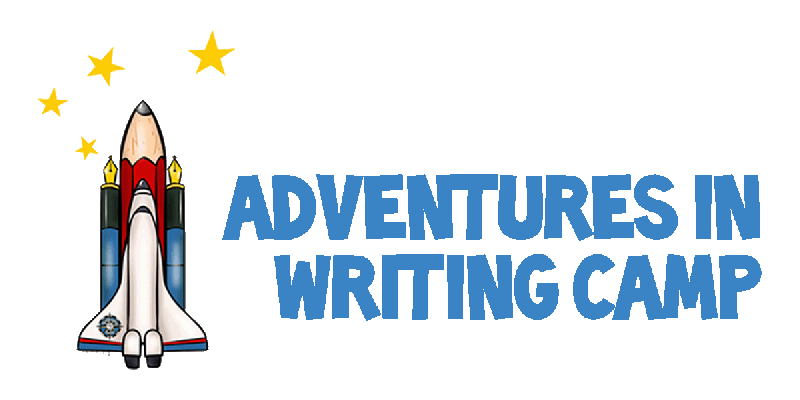Twice a day, at 10:30am and 1:30pm, we ask you to get an accurate camper count from your Adventure Guides. Then, using their count, cross-reference reported numbers with the number of campers currently signed in via ProCare. If there are discrepancies, immediately understand and resolve the difference. You may need to:
- Remove canceled campers from ProCare. Sometimes campers cancel or transfer and are not removed from your ProCare roster. After checking with the home office to confirm their cancellation, reassign the camper to the “Camper Not Attending” room in ProCare.
- Add missing campers to ProCare. If a camper is not in ProCare, please create a new camper and parent within the application and assign them to your session. Check with the Home Office to confirm that the camper is indeed registered for your camp session!
- Check for planned absences. Check the Camper Information roster to see if the parent made any note of their child being absent during camp.
- Conduct a physical camper count. Meet with the Adventure Guide to verify their count and to identify the missing camper. Find out if the camper was picked up, or accidentally signed in to camp. If truly missing, start the missing camper search process outlined in the Emergencies section of the Camp Management Binder.